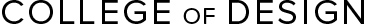Internship Checklist
Important Note: In order for internship hours to count toward your for-credit internship, you must receive approval from your faculty advisor BEFORE beginning your internship.
Read thoroughly this checklist as well as the following:
- Information specific to your major: Graphic Design, Interior Design, Landscape Architecture, Product Design, Retail Merchandising
- Internship Contract and Course Access Instructions (see next section on this page)
- College of Design Internship Program: Responsibilities and Terms of Arrangement
Visit Career and Internship Services for assistance with the following.
- Locating an internship
- Writing your resume
- Creating your portfolio
- Practicing your interview skills
Connect with the faculty contact listed for your major below to:
- Discuss your internship plans and initial ideas about learning goals and objectives.
- Understand the internship requirements and process.
- Gain preliminary credit approval.
- Discuss accommodations related to a documented disability, if needed. Note: For accommodations, you are strongly encouraged to consult with the University of Minnesota Disability Resource Center in preparation for your internship experience
- Faculty contacts:
- Graphic design, interior design, and retail merchandising students should connect with their faculty advisor. If you do not know who your faculty advisor is, check your APAS.
- Landscape Architecture: Brad Agee
- Product Design: Tejas Dhadphale
Meet with your potential internship site supervisor to discuss the possibility of an internship.
- Provide them with a copy of the College of Design Internship Program: Responsibilities and Terms of Arrangement.
- Arrange the details of the internship with them, including your proposed learning goals and how your tasks, projects, and responsibilities will allow you to meet those goals.
- Accommodations related to a documented disability, if needed.
Finalize your learning goals, objectives, and internship details with your faculty contact.
Complete your internship contract on Handshake. (See "Internship Contract & Course Access Instructions" below.)
- Helpful hint: Handshake uses the term “Internship Experience Agreement” in lieu of “internship contract.” They are interchangeable.
- Enroll in the internship course for your major. Once your internship contract has been approved by BOTH your internship site supervisor and faculty contact, you will be issued course access via an email from:
- For graphic design, product design, and retail merchandising: [email protected]
- For landscape architecture/landscape design & planning and interior design: [email protected]
Internship Contract & Course Access Instructions
Log in to your Handshake account
- Note: If you have not used Handshake before, you will be prompted to set up your account, which you must do before completing your Experience Agreement.
Once you log in, click on “Career Center” (upper left side), then select “Experiences” to access the form.
- Note: Handshake uses the terms “experience” and “internship experience agreement” whereas the College of Design uses “internship” and “internship contract,” respectively. They are interchangeable.
Click on “Submit an Experience,” then under “Experience type” one of following, depending on your major:
- For graphic design, product design, and retail merchandising, select: CDes—GDES /PDES/RM
- For landscape architecture/landscape design & planning and interior design, select: CDes—IDES/LA
Follow the prompts to complete ALL the questions as best as you can. If you leave any questions blank and the information is needed, Career and Internship Services staff will contact you for more information.
- Helpful hint: Handshake uses the term “work supervisor” in lieu of “internship site supervisor.” They are interchangeable.
- Enter your e-signature and click on the green “Request Experience” button. Once submitted, your Experience Agreement will be:
- Reviewed and processed by Career and Internship Services
- Emailed via Handshake to your internship site supervisor for their electronic approval (Helpful hint: Be sure to alert your internship site supervisor to this step.)
- Emailed via Handshake to your faculty contact for their electronic approval.
- Note: This may take a few days depending on how quickly your agreement is approved at all levels.