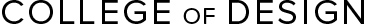College of Design Technology Recommendations
On this page you can find technology recommendations appropriate for success in each of the College of Design’s academic programs. Answers to frequently asked questions about these recommendations, including purchasing.
Architecture
Architecture Hardware Recommendation:
The following tables contain our hardware recommendations for the Architecture Undergraduate and Graduate programs, below the table you will find more information about recommended peripherals and required software titles as well. Note that for these programs we strongly recommend a Windows device, Apple devices are not recommended.
Component | Recommended | Notes |
Screen Size | 13”-16” | Pick the correct screen size for a good display-to-weight balance. |
Processor (CPU) | Intel i7 Quad Core | An equivalent or better CPU will improve overall PC performance. |
Graphics/ Video Card (GPU) | 8GB VRAM | More VRAM can improve rendering performance in graphics-intensive apps. |
Memory (RAM) | 32GB | 32GB recommended, 16GB minimum. |
Storage (SSD) | 512GB (or more) | You can opt for a smaller SSD; however, you might find that your storage is severely limited. |
Recommended Peripherals: 3 button USB/bluetooth mouse (drawing on a trackpad is very difficult) and a 24”-27” external monitor for use at home. Neither of these items are required but students often find them to be very useful.
Recommended Warranty/Accidental Damage Coverage: We strongly recommend purchasing an accidental damage coverage plan for your device to ensure swift and complete coverage if it becomes damaged. Three-year accidental damage coverage plans are generally available through retailers selling laptop devices.
Architecture Software Requirements:
NOTE: We advise waiting to purchase licenses/subscriptions until the semester starts. Instructors will provide information on what titles are needed for their courses and purchasing early can result in unnecessary subscription fees.
- Adobe Creative Cloud: This suite contains several titles (Photoshop, InDesign, Illustrator, etc.) utilized in courses, students can purchase an educational license directly from Adobe.
- Microsoft Office: These titles are free for all students through the University of Minnesota. You can find more information here.
- Autodesk Products: These titles (AutoCAD, Revit, Fusion 360) are freely available to all students through Autodesk’s educational licensing program. More information is available here.
- Rhino 8: You can purchase this software by filling out the form here. It is a one-time $72 purchase. We can only accept this payment via GopherGold. This software includes a perpetual license for all future versions of Rhino 8 (but not version upgrades, i.e., Rhino 9, etc.). Wait until semester begins to purchase Rhino licenses as some course fees include a license.
- Enscape (Optional): This title is only required for certain courses and can be accessed in our computer labs/virtual desktops for free when needed.
Landscape Architecture
Landscape Architecture Hardware Recommendation:
The following tables contain our hardware recommendations for the Landscape Architecture Undergraduate and Graduate programs, below the table you will find more information about recommended peripherals and required software titles as well. Note that for these programs we strongly recommend a Windows device, Apple devices are not recommended.
Component | Recommended | Notes |
Screen Size | 13”-16” | Pick the correct screen size for a good display-to-weight balance. |
Processor (CPU) | Intel i7 Quad Core | An equivalent or better CPU will improve overall PC performance. |
Graphics/ Video Card (GPU) | 8GB VRAM | More VRAM can improve rendering performance in graphics-intensive apps. |
Memory (RAM) | 32GB | 32GB recommended, 16GB minimum. |
Storage (SSD) | 512GB (or more) | You can opt for a smaller SSD; however, you might find that your storage is severely limited. |
Recommended Peripherals: 3 button USB/bluetooth mouse (drawing on a trackpad is very difficult) and a 24”-27” external monitor for use at home. Neither of these items are required but students often find them to be very useful.
Recommended Warranty/Accidental Damage Coverage: We strongly recommend purchasing an accidental damage coverage plan for your device to ensure swift and complete coverage if it becomes damaged. Three-year accidental damage coverage plans are generally available through retailers selling laptop devices.
Landscape Architecture Software Requirements:
NOTE: We advise waiting to purchase licenses/subscriptions until the semester starts. Instructors will provide information on what titles are needed for their courses and purchasing early can result in unnecessary subscription fees.
- Adobe Creative Cloud: This suite contains several titles (Photoshop, InDesign, Illustrator, etc.) utilized in courses, students can purchase an educational license directly from Adobe.
- Microsoft Office: These titles are free for all students through the University of Minnesota. You can find more information here.
- Autodesk Products: These titles (AutoCAD, Revit, Fusion 360) are freely available to all students through Autodesk’s educational licensing program. More information is available here.
- Rhino 8: You can purchase this software by filling out the form here. It is a one-time $72 purchase. We can only accept this payment via GopherGold. This software includes a perpetual license for all future versions of Rhino 8 (but not version upgrades, i.e., Rhino 9, etc.). Wait until semester begins to purchase Rhino licenses as some course fees include a license.
- Enscape (Optional): This title is only required for certain courses and can be accessed in our computer labs/virtual desktops for free when needed.
Interior Design
Interior Design Hardware Recommendation:
The following tables contain our hardware recommendations for the Interior Design program, below the table you will find more information about recommended peripherals and required software titles as well. Note that for these programs we strongly recommend a Windows device, Apple devices are not recommended.
Component | Recommended | Notes |
Screen Size | 13”-16” | Pick the correct screen size for a good display-to-weight balance. |
Processor (CPU) | Intel i7 Quad Core | An equivalent or better CPU will improve overall PC performance. |
Graphics/ Video Card (GPU) | 8GB VRAM | More VRAM can improve rendering performance in graphics-intensive apps. |
Memory (RAM) | 32GB | 32GB recommended, 16GB minimum. |
Storage (SSD) | 512GB (or more) | You can opt for a smaller SSD; however, you might find that your storage is severely limited. |
Recommended Peripherals: 3 button USB/bluetooth mouse (drawing on a trackpad is very difficult) and a 24”-27” external monitor for use at home. Neither of these items are required but students often find them to be very useful.
Recommended Warranty/Accidental Damage Coverage: We strongly recommend purchasing an accidental damage coverage plan for your device to ensure swift and complete coverage if it becomes damaged. Three-year accidental damage coverage plans are generally available through retailers selling laptop devices.
Interior Design Software Requirements:
NOTE: We advise waiting to purchase licenses/subscriptions until the semester starts. Instructors will provide information on what titles are needed for their courses and purchasing early can result in unnecessary subscription fees.
- Adobe Creative Cloud: This suite contains several titles (Photoshop, InDesign, Illustrator, etc.) utilized in courses, students can purchase an educational license directly from Adobe.
- Microsoft Office: These titles are free for all students through the University of Minnesota. You can find more information here.
- Autodesk Products: These titles (AutoCAD, Revit, Fusion 360) are freely available to all students through Autodesk’s educational licensing program. More information is available here.
- Enscape (Optional): This title is only required for certain courses and can be accessed in our computer labs/virtual desktops for free when needed.
Product Design
Product Design Hardware Recommendation:
The following tables contain our hardware recommendations for the Product Design program, below the table you will find more information about recommended peripherals and required software titles as well. Note that for these programs we strongly recommend a Windows device, Apple devices are not recommended.
Component | Recommended | Notes |
Screen Size | 13”-16” | Pick the correct screen size for a good display-to-weight balance. |
Processor (CPU) | Intel i7 Quad Core | An equivalent or better CPU will improve overall PC performance. |
Graphics/ Video Card (GPU) | 8GB VRAM | More VRAM can improve rendering performance in graphics-intensive apps. |
Memory (RAM) | 32GB | 32GB recommended, 16GB minimum. |
Storage (SSD) | 512GB (or more) | You can opt for a smaller SSD; however, you might find that your storage is severely limited. |
Recommended Peripherals: 3 button USB/bluetooth mouse (drawing on a trackpad is very difficult) and a 24”-27” external monitor for use at home. Neither of these items are required but students often find them to be very useful.
Recommended Warranty/Accidental Damage Coverage: We strongly recommend purchasing an accidental damage coverage plan for your device to ensure swift and complete coverage if it becomes damaged. Three-year accidental damage coverage plans are generally available through retailers selling laptop devices.
Product Design Software Requirements:
NOTE: We advise waiting to purchase licenses/subscriptions until the semester starts. Instructors will provide information on what titles are needed for their courses and purchasing early can result in unnecessary subscription fees.
- Adobe Creative Cloud: This suite contains several titles (Photoshop, InDesign, Illustrator, etc.) utilized in courses, students can purchase an educational license directly from Adobe.
- Microsoft Office: These titles are free for all students through the University of Minnesota. You can find more information here.
- Autodesk Products: These titles (AutoCAD, Revit, Fusion 360) are freely available to all students through Autodesk’s educational licensing program. More information is available here.
Graphic Design
Graphic Design Hardware Recommendation:
The following tables contain our hardware recommendations for the Graphic Design program, below the table you will find more information about recommended peripherals and required software titles as well. Windows or Apple devices are both acceptable and will provide students with the appropriate resources to be successful.
Windows | ||
Component | Recommended | Notes |
Screen Size | 13”-16” | Pick the correct screen size for a good display-to-weight balance. |
Processor (CPU) | Intel i7 Quad Core | An equivalent or better CPU will improve overall PC performance. |
Graphics/ Video Card (GPU) | 4GB VRAM | More VRAM can improve rendering performance in graphics-intensive apps. |
Memory (RAM) | 32GB | 32GB recommended, 16GB minimum. |
Storage (SSD) | 512GB (or more) | You can opt for a smaller SSD; however, you might find that your storage is severely limited. |
Apple | ||
Component | Recommended | Notes |
Screen Size | 14”-16” | Pick the correct screen size for a good display-to-weight balance. |
Processor (CPU) | M3 (8-core CPU, 10-core GPU) for 14” models, M3 Pro (12-core CPU, 18-core GPU) for 16” models | M3 processor is sufficient, but is only available on 14” models. For 16” models select M3 Pro. |
Graphics/ Video Card (GPU) | M3 (8-core CPU, 10-core GPU) for 14” models, M3 Pro (12-core CPU, 18-core GPU) for 16” models | Apple computers integrate the GPU and CPU into one unit. |
Memory (RAM) | 16GB for 14” models, 18GB for 16” models. | |
Storage (SSD) | 512GB (or more) | You can opt for a smaller SSD; however, you might find that your storage is severely limited. |
Recommended Peripherals: 3 button USB/bluetooth mouse (drawing on a trackpad is very difficult) and a 24”-27” external monitor for use at home. Neither of these items are required but students often find them to be very useful.
Recommended Warranty/Accidental Damage Coverage: We strongly recommend purchasing an accidental damage coverage plan for your device to ensure swift and complete coverage if it becomes damaged. Three-year accidental damage coverage plans are generally available through retailers selling laptop devices.
Graphic Design Software Requirements:
NOTE: We advise waiting to purchase licenses/subscriptions until the semester starts. Instructors will provide information on what titles are needed for their courses and purchasing early can result in unnecessary subscription fees.
- Adobe Creative Cloud: This suite contains several titles (Photoshop, InDesign, Illustrator, etc.) utilized in courses, students can purchase an educational license directly from Adobe.
- Microsoft Office: These titles are free for all students through the University of Minnesota. You can find more information here.
Apparel Design
Apparel Design Hardware Recommendation:
The following tables contain our hardware recommendations for the Apparel Design program, below the table you will find more information about recommended peripherals and required software titles as well. Windows or Apple devices are both acceptable and will provide students with the appropriate resources to be successful.
Windows | ||
Component | Recommended | Notes |
Screen Size | 13”-16” | Pick the correct screen size for a good display-to-weight balance. |
Processor (CPU) | Intel i7 Quad Core | An equivalent or better CPU will improve overall PC performance. |
Graphics/ Video Card (GPU) | 4GB VRAM | More VRAM can improve rendering performance in graphics-intensive apps. |
Memory (RAM) | 32GB | 32GB recommended, 16GB minimum. |
Storage (SSD) | 512GB (or more) | You can opt for a smaller SSD; however, you might find that your storage is severely limited. |
Apple | ||
Component | Recommended | Notes |
Screen Size | 14”-16” | Pick the correct screen size for a good display-to-weight balance. |
Processor (CPU) | M3 (8-core CPU, 10-core GPU) for 14” models, M3 Pro (12-core CPU, 18-core GPU) for 16” models | M3 processor is sufficient, but is only available on 14” models. For 16” models select M3 Pro. |
Graphics/ Video Card (GPU) | M3 (8-core CPU, 10-core GPU) for 14” models, M3 Pro (12-core CPU, 18-core GPU) for 16” models | Apple computers integrate the GPU and CPU into one unit. |
Memory (RAM) | 16GB for 14” models, 18GB for 16” models. | |
Storage (SSD) | 512GB (or more) | You can opt for a smaller SSD; however, you might find that your storage is severely limited. |
Recommended Peripherals: 3 button USB/bluetooth mouse (drawing on a trackpad is very difficult) and a 24”-27” external monitor for use at home. Neither of these items are required but students often find them to be very useful.
Recommended Warranty/Accidental Damage Coverage: We strongly recommend purchasing an accidental damage coverage plan for your device to ensure swift and complete coverage if it becomes damaged. Three-year accidental damage coverage plans are generally available through retailers selling laptop devices.
Apparel Design Software Requirements:
NOTE: We advise waiting to purchase licenses/subscriptions until the semester starts. Instructors will provide information on what titles are needed for their courses and purchasing early can result in unnecessary subscription fees.
- Adobe Creative Cloud: This suite contains several titles (Photoshop, InDesign, Illustrator, etc.) utilized in courses, students can purchase an educational license directly from Adobe.
- Microsoft Office: These titles are free for all students through the University of Minnesota. You can find more information here.
Retail Merchandising
Retail Merchandising Hardware Recommendations:
Unlike the other College of Design programs, the Retail Merchandising program requires a computer with lower specifications. It is expected that students will come prepared with a device, but because the software requirements are less intensive than for our other programs any modern Windows or Apple device released since 2018 will suffice.
Retail Merchandising Software Requirements:
Microsoft Office: These titles are free for all students through the University of Minnesota. You can find more information here.
Frequently Asked Questions
Where do I buy my hardware?
You may obtain the recommended hardware at your preferred retailer that best meets your budget and support needs. The UMN Bookstore carries both Windows and Apple devices, and the employees there will be happy to assist you in selecting an appropriate machine if you share our recommended specifications with them. All big-box electronics stores (e.g., BestBuy, Target, etc.) carry devices that meet our recommendations, and online retailers such as NewEgg, Amazon, Dell, and Apple should as well.
Will the College of Design IT team provide specific model recommendations or direct assistance in the purchasing process?
The College of Design IT team provides specification recommendations that can be shared with retailers in order to make a purchasing decision. Retailers are best positioned to assess the stated requirements and make an appropriate model recommendation based on them. For this reason College of Design IT does not provide additional consulting services and all questions about model selection should be directed to the retailer(s) you’re planning to purchase from.
The recommended specifications are powerful and expensive. Do I need this much computing power to be successful as a new student?
Yes. Purchasing an appropriately powerful device now will prevent the need to upgrade before the end of your program. We expect computers with the recommended hardware specifications to serve students well through 4 years.
Can I use the computer labs instead of buying my equipment?
No. These computer labs can be utilized to access specific software titles that aren’t available for individual licensing or in the event that your personal device is left at home, but they cannot substitute for owning an appropriate device. Computer lab computers are available on a first-come, first-served basis, and we cannot guarantee their availability for all students, especially during peak hours.
When should I buy my computer?
We recommend that you have a device in hand before the start of the semester.
When should I buy my software?
Please wait to buy software until your courses require it. This will help reduce unnecessary subscription fees, and individual instructors will be clear with their students regarding software expectations.